Accessing Commportal
Use Call Forwarding to redirect calls to another number if you will be out of the office for an extended period or do not want to miss high priority calls. Depending on your package level, DFN offers multiple ways to manage this, through a web based UI or through your phone handset. The following web content is only applicable to DFN Voice customers that include the Commportal access. Standard DFN voice customer without that access can utilize the star codes for the features they have on their voice packages.
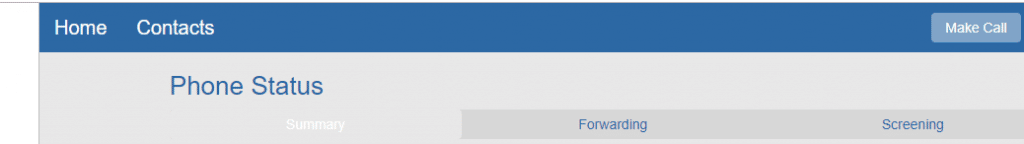
- Sign in to My Account and select Forwarding from the menu bar.
- The Call Forwarding menu offers the ability to manage all Call Forwarding features in a single location.
- Call Forwarding Immediately
- Call Forwarding Busy/NoAnswer
- Call Forwarding Unavailable
- Call Forwarding Selective Callers
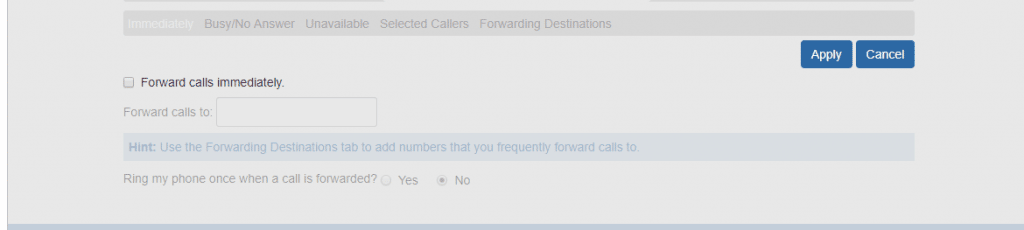
- Select Immediately from the sub menu bar.
- Place a check in the Forward calls Immediately, Then enter the 10-digit number you want to forward to in the box and select Apply.
Note: To activate Call Forwarding immediately from your phone, dial *72 + the 10-digit number you are forwarding to. You will hear a double tone play to confirm. To deactivate Call Forwarding immediately from your phone, dial *73.

- Select Busy/No Answer from the sub menu bar.
- You can set these to work simultaneously or independently. Select the checkbox for the type of forward you want to enable.
- Enter the 10-digit phone number you are going to forward to and then select Apply.
Note: To activate Call Forwarding Busy from your phone, dial *90 + the 10-digit number you are forwarding to. You will hear a double tone play to confirm. To deactivate, dial *91. To activate Call Forwarding No Answer from your phone, dial *92 + the 10-digit number you are forwarding to. You will hear a double tone play to confirm. To deactivate, dial *93.
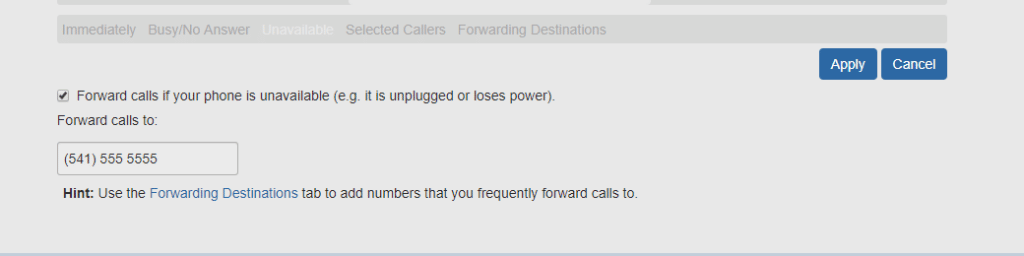
- Select unavailable from the sub menu bar.
- Check the box next to Forward calls if your phone is unavailable (e.g. it is unplugged or loses power). Enter the 10-digit phone number you are going to forward to and then select Apply.
Note: This feature can be set through the online portal and not through the handset.
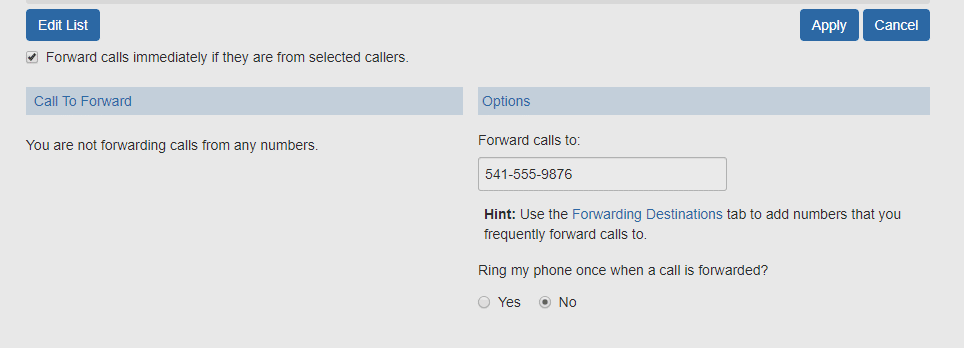
- Select Selected Callers from the sub menu bar.
- Select Edit List button and enter the callers phone numbers you wish to forward.
- Check the box next to Forward calls immediately if they are from selected callers. Enter the 10-digit phone number you are going to forward to and then select Apply.
Note: To activate Call Forwarding Selective from your phone, dial *83 and follow the voice prompts. To deactivate, dial *80.